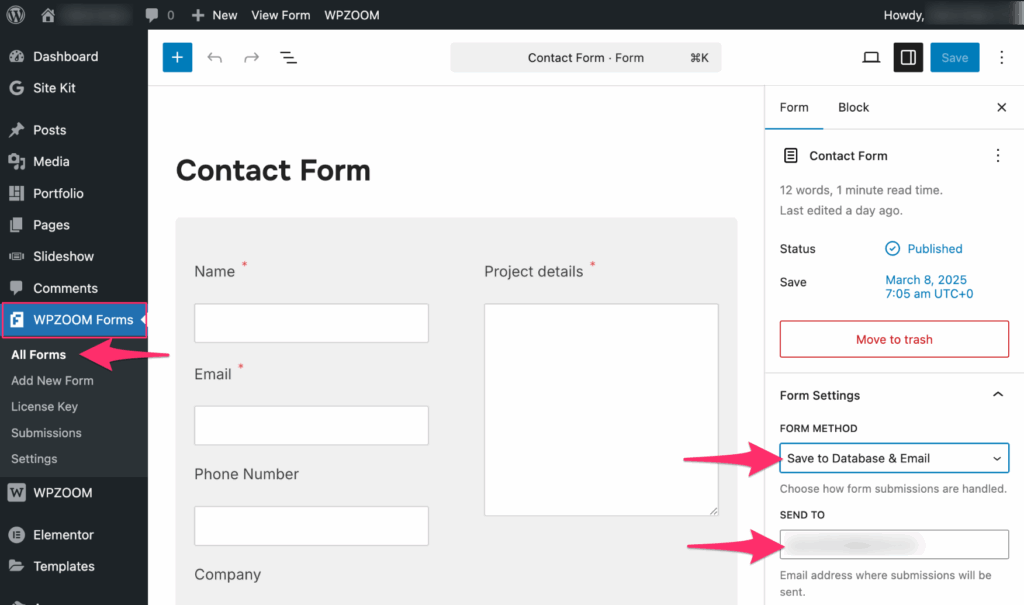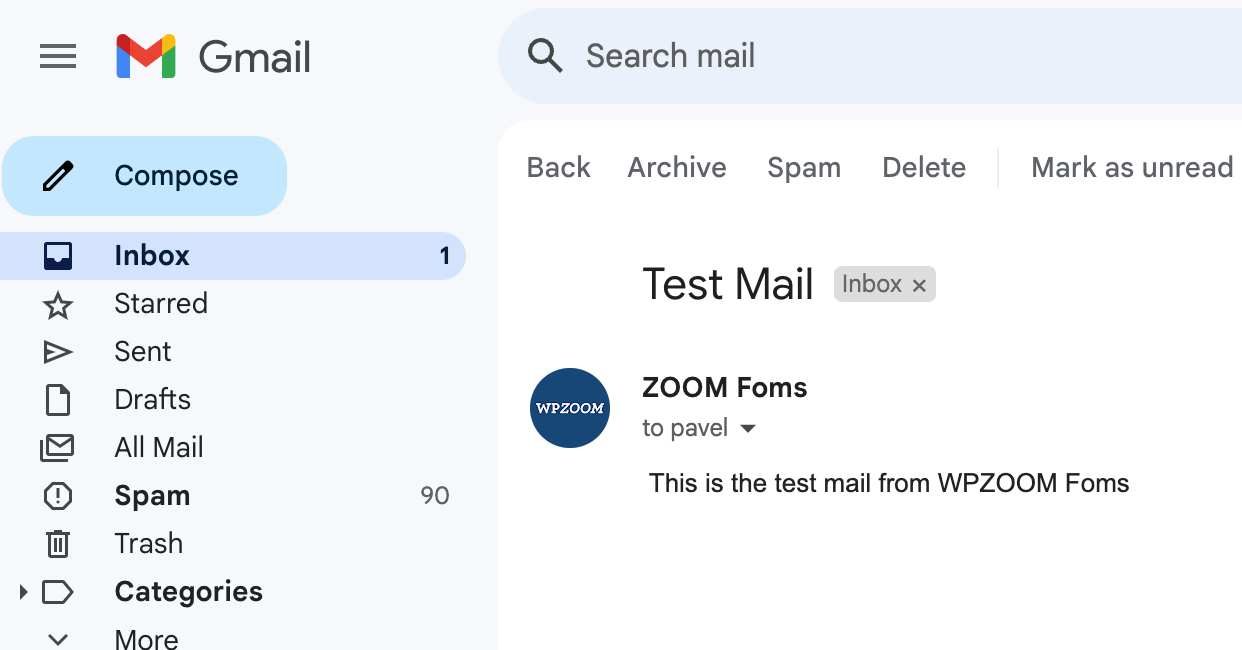How to Fix WPZOOM Forms Not Sending Emails
Experiencing email delivery issues with WPZOOM Forms? This guide will help you quickly troubleshoot and resolve common email problems.
Table of Contents
- Check Form Email Settings
- Verify Your WordPress Email Functionality
- Set Up SMTP for Reliable Delivery
- Check Spam or Junk Folders
- Update WPZOOM Forms and WordPress
- Check for Plugin Conflicts
- Server and Hosting Checks
- Enable Email Logging
- Additional Troubleshooting Tips
Make sure your form’s email settings are configured correctly:
- Navigate to WPZOOM Forms → All Forms.
- Click the form you’re troubleshooting.
- Confirm the notification email address is correct.
- Ensure the Form Method includes email delivery (Email Only or Save to Database & Email).

Verify Your WordPress Email Functionality
Confirm your website can send emails:
- Install and activate a plugin like WP Test Email or Check Email.
- Send a test email.

If successful, WPZOOM Forms should work correctly.

If not, proceed to the next point to set up SMTP.
Set Up SMTP for Reliable Delivery
SMTP (Simple Mail Transfer Protocol) significantly enhances email reliability:
- Install and activate an SMTP plugin, such as WP Mail SMTP.
- Configure SMTP using settings provided by your email service provider (SMTP host, port, username, password).
Check Spam or Junk Folders
Emails can often be flagged incorrectly:
- Check the spam/junk folder of the recipient’s email address.
- Mark emails as “Not Spam” if you find them in the spam/junk folder to prevent future issues.
Outdated software can cause email issues:
- Go to Dashboard → Updates and update WordPress.
- Go to Plugins and update WPZOOM Forms.
Check for Plugin Conflicts
Conflicting plugins might affect email functionality:
- Temporarily deactivate other plugins one at a time.
- Test email delivery after each deactivation to identify conflicts.
- Reactivate plugins gradually, checking email functionality each time.
Server and Hosting Checks
- Check Server Email Capability. Contact your hosting provider to confirm that server email functionality is operational.
- Hosting Provider Limitations. Discuss with your hosting provider any specific email-sending restrictions or required configurations.
Enable Email Logging
Logging emails can help pinpoint problems:
- Install a logging plugin, such as WP Mail Logging.
- Regularly review email logs to identify delivery issues or patterns.
Additional Troubleshooting Tips
- Test with Different Emails. Try submitting forms using different email addresses (e.g., Gmail, Outlook) to rule out provider-specific problems.
- Try Another Forms Plugin. Temporarily switch to another form plugin to verify if the issue is isolated to WPZOOM Forms.
- Get Support. If the issue persists, contact WPZOOM support for personalized assistance.
Last updated on June 24, 2025