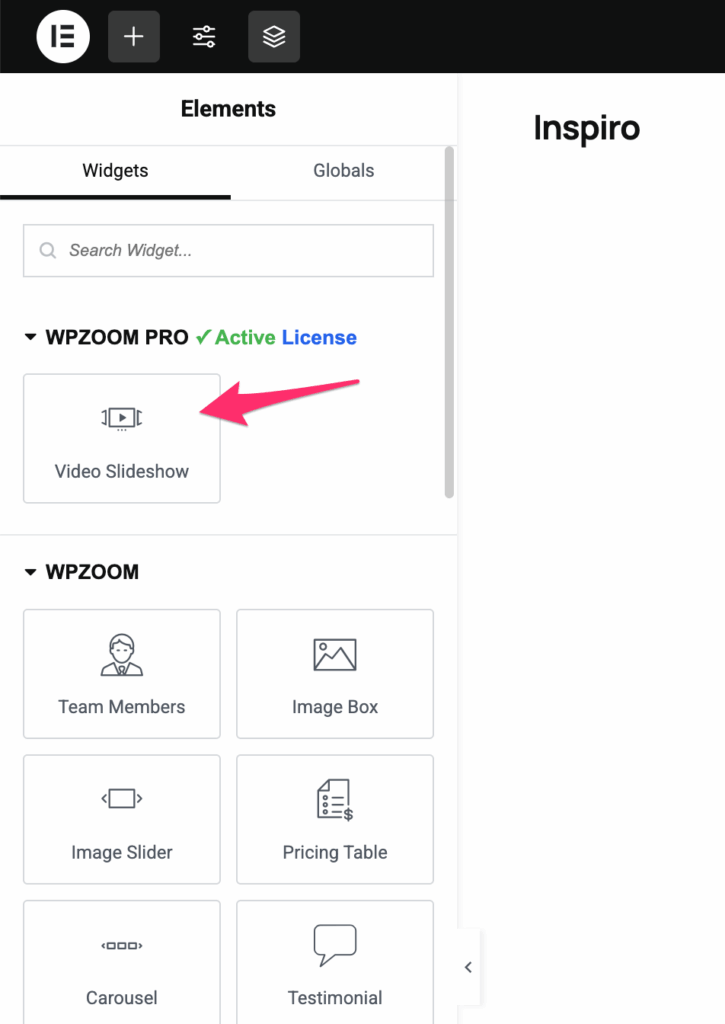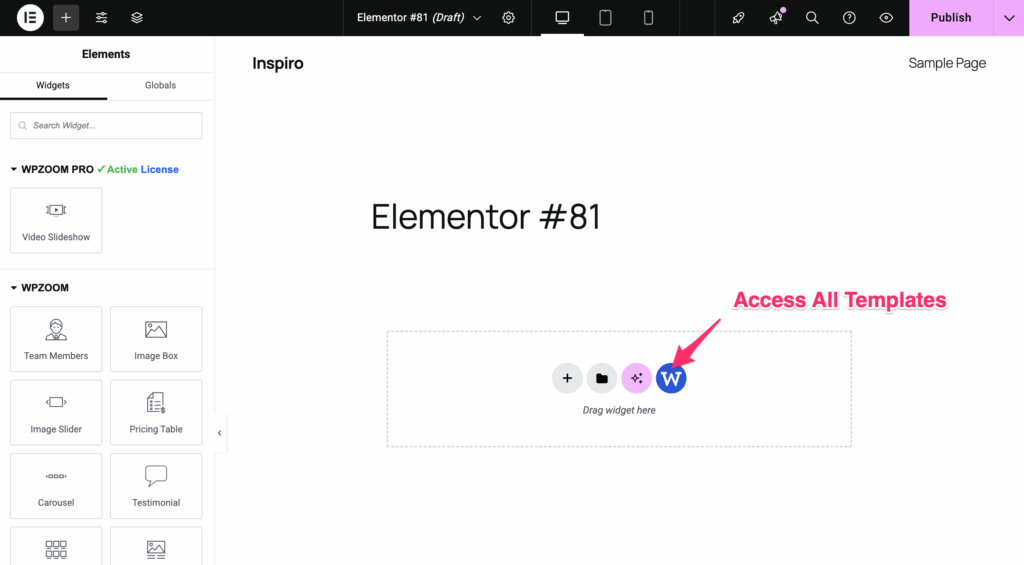FLASH SALE Get 20% OFF everything using the coupon code: FLASH20 View Pricing Plans →
To start using WPZOOM Elementor Addons PRO, follow these simple steps:
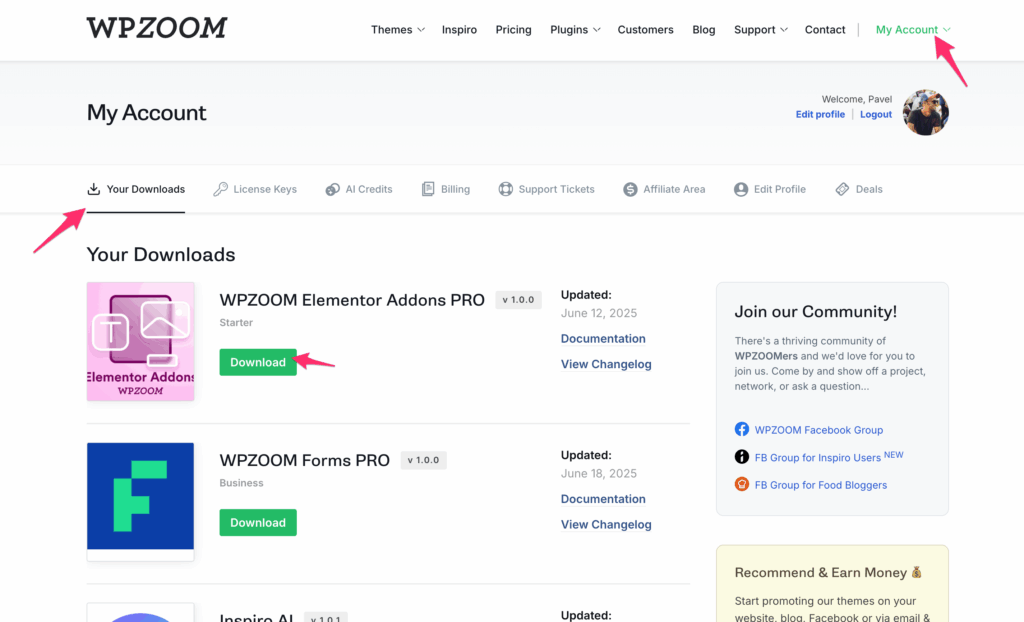
2. Follow these instructions to install and activate the plugin.
3. Activate the License Key of your plugin in the Settings > WPZOOM Elementor Addons page:
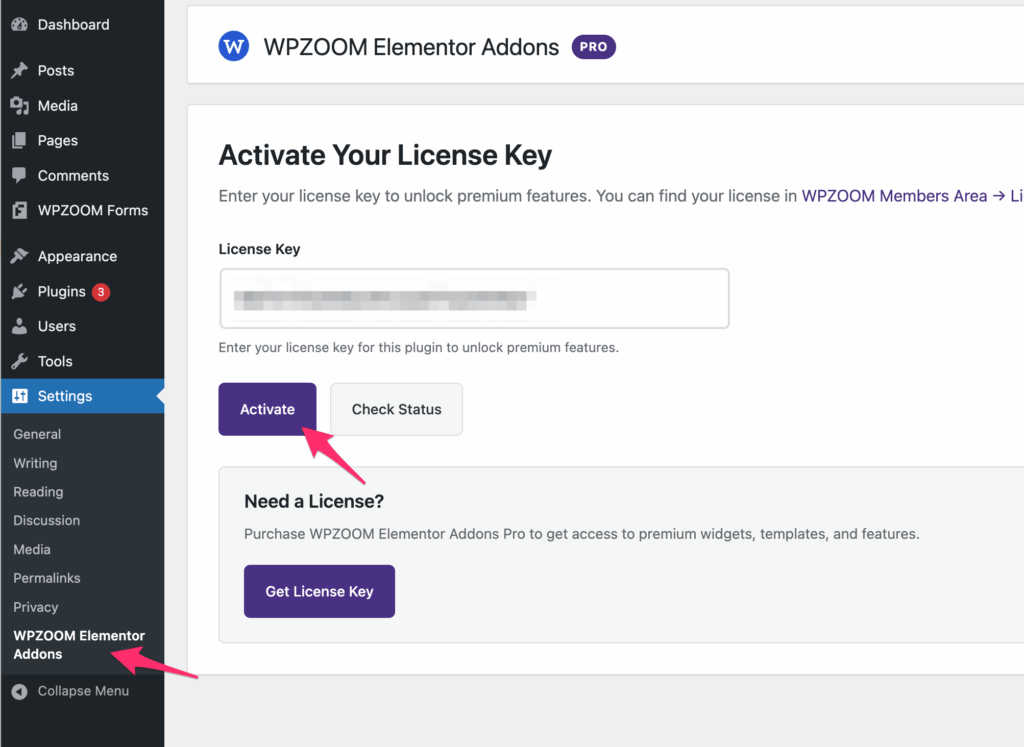
Now you can use PRO features like the Video Slideshow widget and access to all PRO templates: